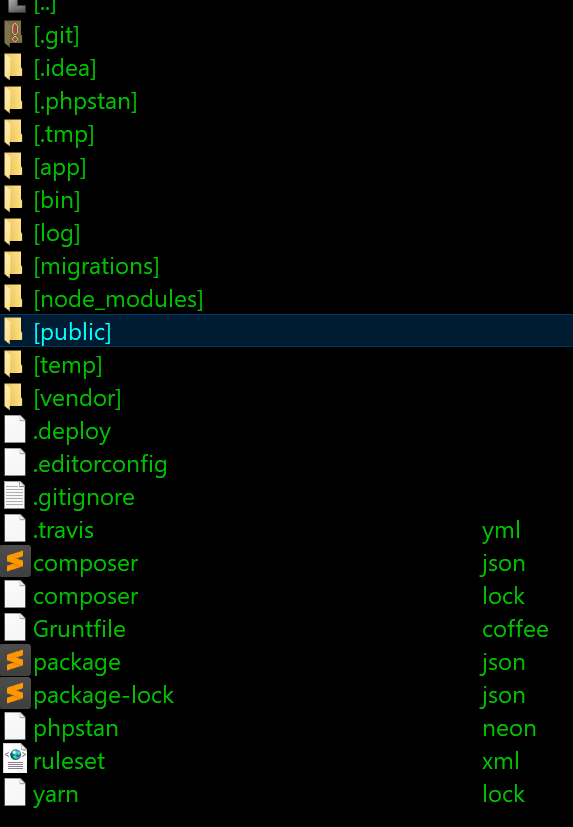How to change www folder to public_html

- fvottus
- Member | 5
It should work just fine, just put the other folders (app, temp, log etc..)
outside of public_html and put the index.php (and other public files that are
normally in www) to the public_html folder.
Make sure the app can read/write in temp & log folders.
Also, if there's something wrong and you don't see “Tracy couldn't log this error”, you should be able to see the problem in the log folder.
Last edited by fvottus (2020-06-05 17:36)

- chemix
- Nette Core | 1310
In my case, I just renamed the default folder “www” to folder “public” and it worked. All others folders are the same.

- fvottus
- Member | 5
chemix wrote:
In my case, I just renamed the default folder “www” to folder “public” and it worked. All others folders are the same.
Yes, it should work, as the main index.php is (most of the times) just requiring the autoload.php and calling a function in a class (by default App\Bootstrap::boot()).
Moreover, as @MajklNajt suggested, I'd also suggest adding
$configurator->addParameters(["wwwDir" => "public_html"]);,
but it's not neccessary.