Dumping variables in Nette\Diagnostics\Debugger (Tracy)

- enumag
- Member | 2118
The main reason to write this RFC was to fix ambiguous dumps panel in debug bar and add links to location where the dump occurred. While I was implementing it I've also added bunch of other features and fixes.
1) Ambiguous output in dumps panel
Let's say you have this call somewhere in your code:
\Nette\Diagnostics\Debugger::barDump($var);
And you get a result like this one:
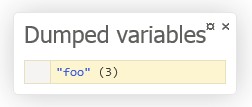
Now you probably think that the value of $var was this:
$var = 'foo';
The thing is, it didn't have to. You would have recieved the very same result with this:
$var = array('' => 'foo');
The reason for this behaviour is this
line in Debugger::barDump() method. The secondary effect of
this line is that an empty array will NOT be shown in the panel at all.
I don't know why are arrays dumped differently than other variables but for the above reasons I consider it wrong. The normal dump is just fine for arrays in my opinion so I've changed it that way.
2) Dumps panel doesn't show location
It's quite useful to see the location of the dump call right away in this panel do I've added it. It is rendered as a link to your editor/IDE as well so you can just click it and delete it when you don't need the dump anymore.
3) Auto collapsing of variables
Dumper automatically collapses all structures (arrays and objects) with more
then 7 fields (configurable by Dumper::COLLAPSE_COUNT option).
This is however applied recursively so you can get into a situation when the
strustrue holds 6 other structures, these hold 6 more structures each and so
on and all of that will NOT be collapsed by default. I think it would be better
to collapse everything beneath second level by default even if the structure is
small. I've added new option Dumper::COLLAPSE_LEVEL for that with
default value of 2.
The second thing is that now if the dumped variable itself is a structure, it's not collapsed by default now even if it holds more then 7 fields (even if it holds hundreds of fields). I think it should be collapsed in that case so I've changed that.
I also had to add new option Dumper::LOCATION_LEVEL. Without it
you would just always get the possition of your shortcut function. This option
is meant to be used by the shortcut function like this:
function bd($var) {
\Nette\Diagnostics\Debugger::barDump($var, NULL, array(
\Nette\Diagnostics\Dumper::LOCATION_LEVEL => 3,
));
}
4) Links to classes
When dumping classes you see protected and private fields as well but you have no way to know how to get them. In such case you often end up finding the class in source code to see its methods. For convenience I've added a link to the editor so you can open the class with one click.
The link is rendered ad a $ before the class name for now (see
the screenshot below). This probably should be changed. Keep in mind that
putting the link after the class name is pretty much impossible with the current
implementation and I don't have time to change that. Done by
@milo. THX!
Result

Tests
Unfortunately these changes have broken some tests. I don't know how to
fix some of them though because debugging why the
Tests fixed by @milo. THX!Tester\Assert::match() assert failed is real pain for large
outputs. I've tried it in past and failed (@dg fixed it himself back
then).
Implementation
https://github.com/…te/pull/1238
The commits are intentionally separate for now. I will squash them to one later
if needed.
Last edited by enumag (2013-11-17 10:59)

- Milo
- Nette Core | 1283
This is really better for big variables. But few notes, imho…
- a visibility of links to source file shoud depends on
Debugger::$showLocationas in dump(). - BUG: when you enable
Debugger::$showLocation = TRUE, do the dump, and hold cursor over the dumped variable, the title i broken. It contains)) in file ....but right isdump($var) in file .... - links to class definition is handy, I like it, but by other way then
$:)

- enumag
- Member | 2118
a visibility of links to source file shoud depends on
Debugger::$showLocationas in dump().
Agreed, fixed.
BUG: when you enable
Debugger::$showLocation = TRUE, …
Thanks, fixed.
links to class definition is handy, I like it, but by other way then
$:)
I know. It's kind of pointless to say it without better suggestion though. ;-)
Last edited by enumag (2013-09-15 11:24)

- Milo
- Nette Core | 1283
enumag wrote:
BUG: when you enable
Debugger::$showLocation = TRUE, …Thanks, fixed.
dump() is OK, but still buggy in barDump() output
links to class definition is handy, I like it, but by other way then
$:)I know. It's kind of pointless to say it without better suggestion though. ;-)
That's true :-) I tried to change the position and the best seems to me after the class name:
Namespace\Class\Name § #2312
It requires generate something like:
<span class="nette-toggle-stop"><a href="">§</a></span>
and modify dumper.js to
if (!link || $(link).hasClass('nette-toggle-stop')) {

- enumag
- Member | 2118
Thanks to @milo the implementation is finally complete. The result looks like this:
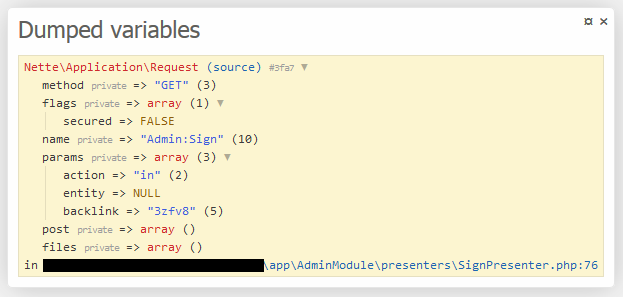
As you may have noticed I've changed the source link text prom “§” to “(source)”. That's because the paragraph sign seems too small to hit by mouse quickly and also it was not clear what it does until you hover it to see the title. @milo was against this change though and I'm willing to revert it if needed. Tell us your opinion about this.
Last edited by enumag (2013-11-17 11:13)